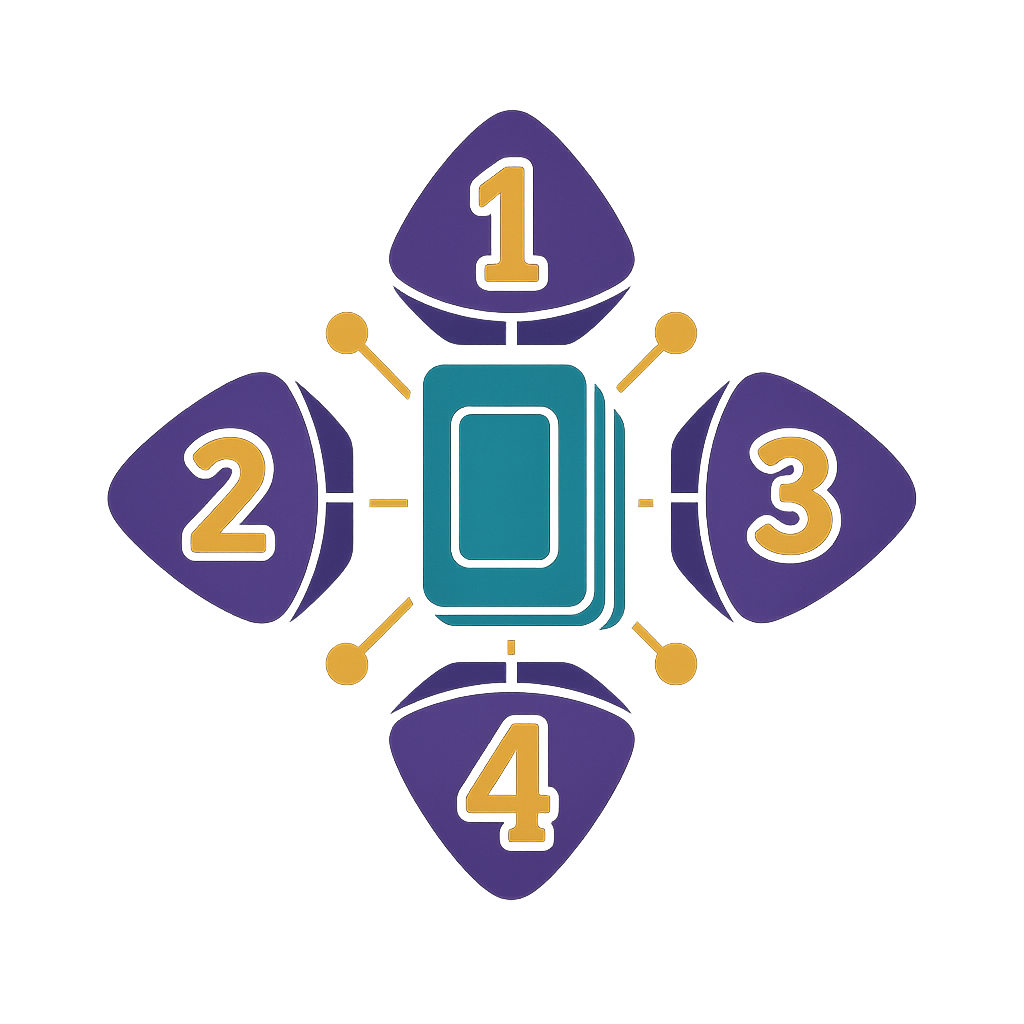Differences
This shows you the differences between two versions of the page.
| Both sides previous revisionPrevious revisionNext revision | Previous revision | ||
| config_todo [2025/07/02 21:24] – Ron Helwig | config_todo [2025/07/05 20:18] (current) – Ron Helwig | ||
|---|---|---|---|
| Line 3: | Line 3: | ||
| ## To Do | ## To Do | ||
| - | Maybe install the [Mermaid plugin](https:// | + | Maybe install the [Mermaid plugin](https:// |
| This might be useful for explaining Domains and Aspects. | This might be useful for explaining Domains and Aspects. | ||
| + | |||
| + | For embedding videos, if we need them, look at either [Video Share plugin](https:// | ||
| ## Done | ## Done | ||
| - | [Navigation](topnav) \\\ | + | ### Site Navigation / Menus |
| - | [Sidebar](sidebar) \\\ | + | [Navigation](topnav) |
| - | [Top Bar](topbar) | + | [Sidebar](sidebar) |
| + | [Top Bar](topbar) | ||
| + | |||
| + | ### QR Codes | ||
| + | I tried making QR codes for crypto donations using the [barcodes plugin](https:// | ||
| + | |||
| + | That didn't work, probably because I wasn't using it right, but then I tried the [QRCode 2 plugin](https:// | ||
| + | |||
| + | ### KaTex | ||
| + | I added the [KaTex plugin](https:// | ||
| + | |||
| + | ### Logo | ||
| + | |||
| + | Added a logo: {{: | ||
| + | |||
| + | ### Theme | ||
| + | |||
| + | I installed and configured the [Writr template](https:// | ||
| ### CommonMark | ### CommonMark | ||
| Line 35: | Line 54: | ||
| ### Hidden | ### Hidden | ||
| - | I added the **Hidden** plugin so that text can be collapsed and hidden. | + | I added the [Hidden plugin](https:// |
| It uses syntax similar to an HTML `hidden` element whose content is hidden by default. | It uses syntax similar to an HTML `hidden` element whose content is hidden by default. | ||
| Line 41: | Line 60: | ||
| Example: | Example: | ||
| - | |||
| <hidden onHidden=" | <hidden onHidden=" | ||